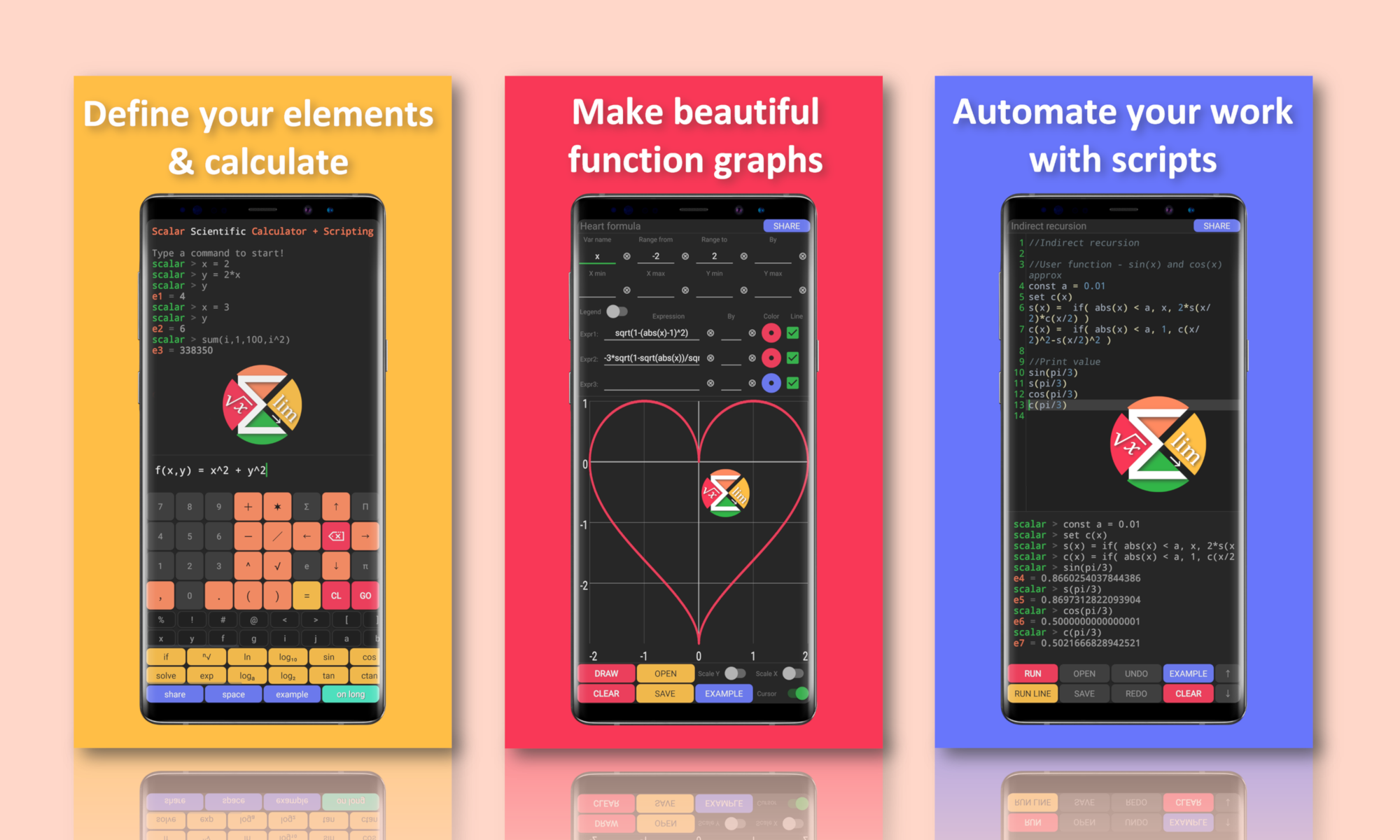Scalar Lite is a powerful tool, however some features are only available in the Scalar Pro version. Complete list of differences is presented below
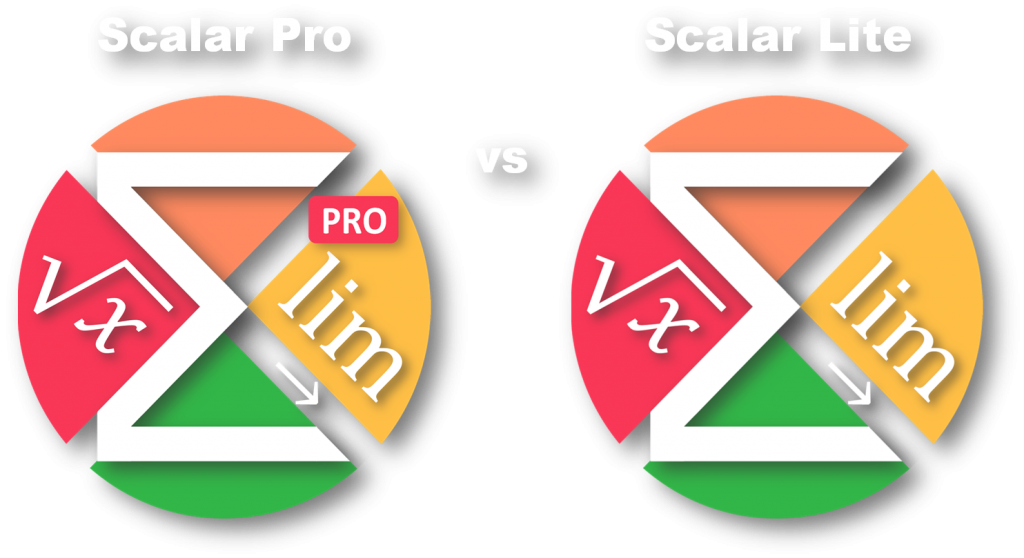
Scalar Pro App Rating in Google Play
| Feature | Scalar Pro | Scalar Lite (Free) |
| Math engine | YES | YES |
| Math engine settings | YES | YES |
| Calculator | YES | YES |
| Scientific calculator | YES | YES |
| Function graphs | YES | YES |
| Scripting language | YES | YES |
| Help & tutorials | YES | YES |
| Calculator – sharing results, i.e. via SMS, e-mail | YES | NO |
| Function graphs – sharing graph image, i.e. via SMS, e-mail | YES | NO |
| Function graphs – open / save from / to media storage | YES | NO |
| Function graphs – 3rd series | YES | NO |
| Scripting – open / save from / to media storage | YES | NO |
| Scripting – execute single line code | YES | NO |
| Scripting – sharing code & results, i.e. via SMS, e-mail | YES | NO |
| Scripting – code editor – undo / redo | YES | NO |
| Scripting – personalization via startup script | YES | NO |
| Result prefix personalization | YES | NO |
| Ads free | YES | NO |

I strongly recommend using the Scalar Pro version, especially since the cost of the application is very low.
Scalar in action
Scalar Lite (Free)

Scalar Pro

All the best! Peace, love & Mathematics 🙂