When working with Scalar you can enter numbers in the form of fractions and convert decimal numbers into fractions. This is very convenient because fractions function on a par with other numbers, i.e. they are converted to decimal numbers.
⭐ Entering number as fractions
Entering numbers in the form of fractions is done using the following syntax:
- a_b : a – numerator, b – denominator, converted to decimal: a/b
- a_b_c : a – whole, b – numerator, c – denominator, converted to decimal: a+c/b
Please follow the below example:
Scalar code result:
scalar > 1_3 e1 = 0.3333333333333333 scalar > 1_3 + 1_6 e2 = 0.5 scalar > 2_3_4 e3 = 2.75 scalar > 100_2_10 e4 = 100.2 scalar > 8^1_3 e5 = 2 scalar > -5_13_3 e6 = -9.333333333333332
Scalar script:
1_3 1_3 + 1_6 2_3_4 100_2_10 8^1_3 -5_13_3
⭐ Converting decimal to fraction
Result of any expression can be presented as a fraction. Please use below syntax:
frac expression
The conversion procedure in some cases may give an approximate result. That is why it is worth observing the epsilon parameter.
Please follow below examples:
Scalar code result:
scalar > frac 0.5 e1 = 1/2 eps = 0 scalar > frac -1.3 e2 = -1-3/10 eps = 0 scalar > frac 1.3 e3 = 1+3/10 eps = 0 scalar > 3-2/13 e4 = 2.8461538461538463 scalar > frac 2.8461538461538463 e5 = 2+11/13 eps = 0 scalar > frac pi e6 = 3+14159265358979/100000000000000 eps = 0.0000000000000031086244689504383
Scalar script:
frac 0.5 frac -1.3 frac 1.3 3-2/13 frac 2.8461538461538463 frac pi
The decimal to fraction conversion algorithm is carried out in a few steps. The first step is to try to find an accurate representation through an optimized search method. You can control the search range using the parameter available in the application options.
To Fraction Init Search Size – Maximum number for initial search of denominator – default value 10000
Thank you 🙂
Thank you for reading and thank you for using Scalar. If you like my app please make me a gift posting a review on Google Play store – links below.
Scalar in action
Scalar Free

Scalar Pro

All the best!
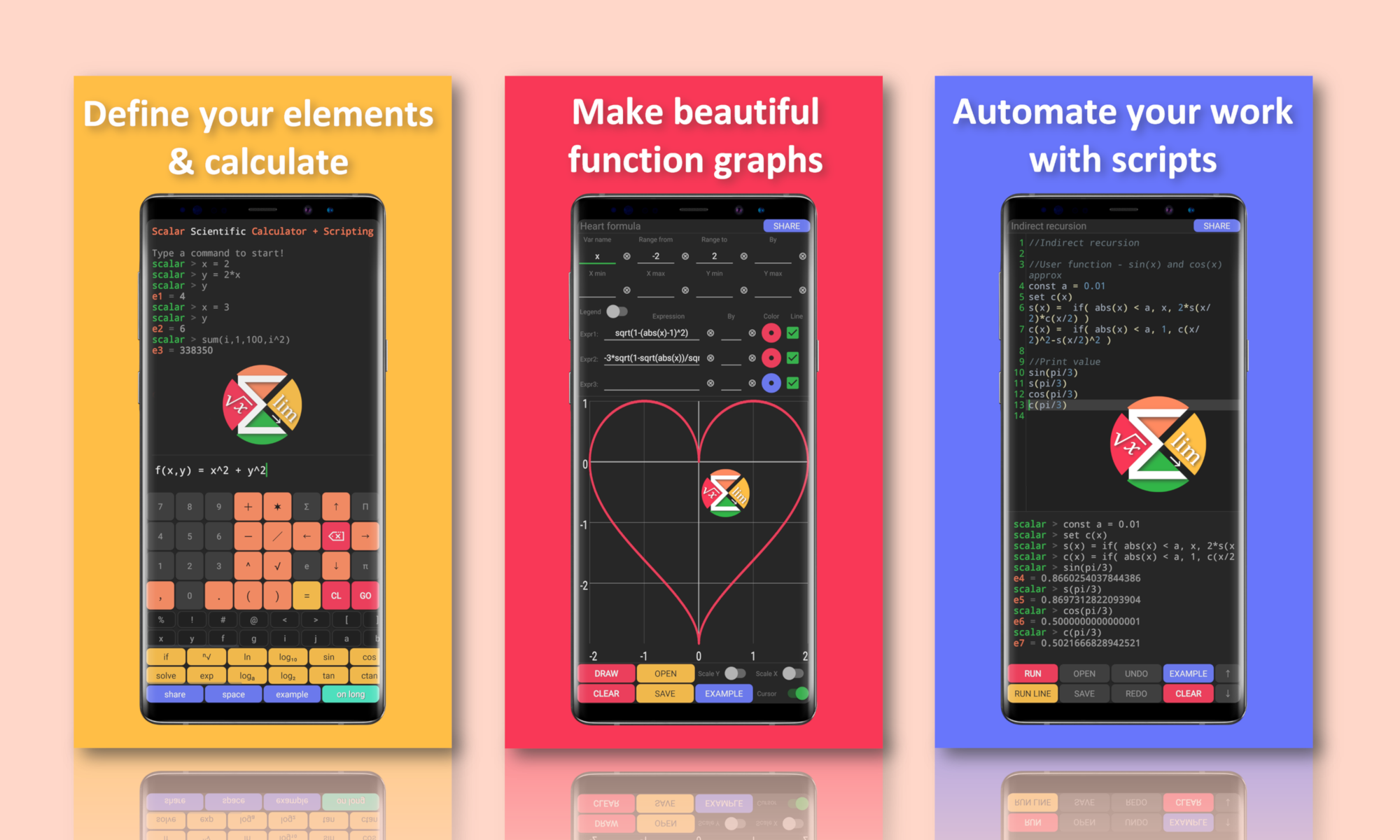


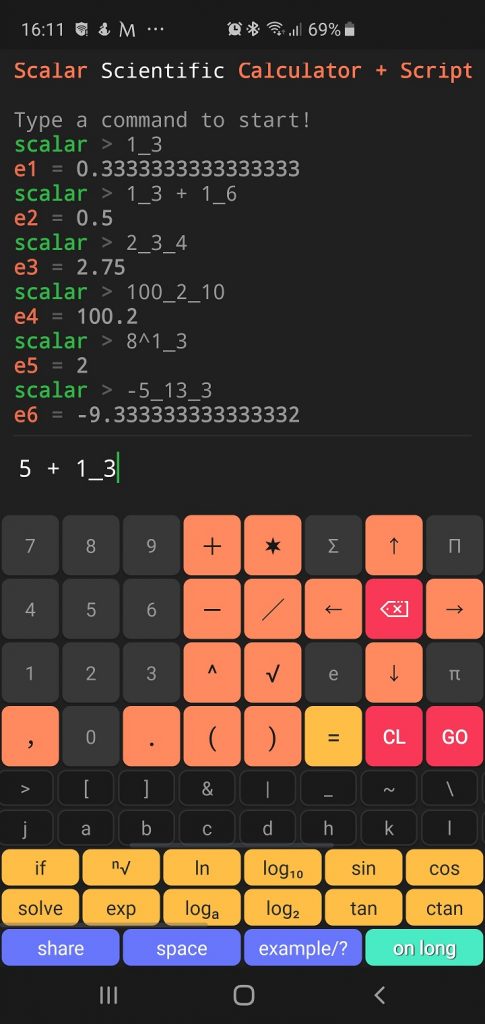
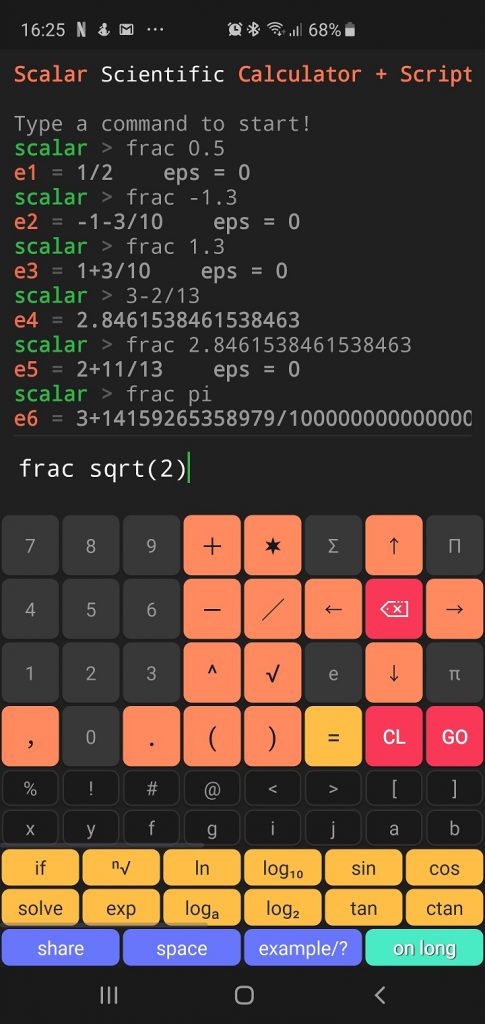
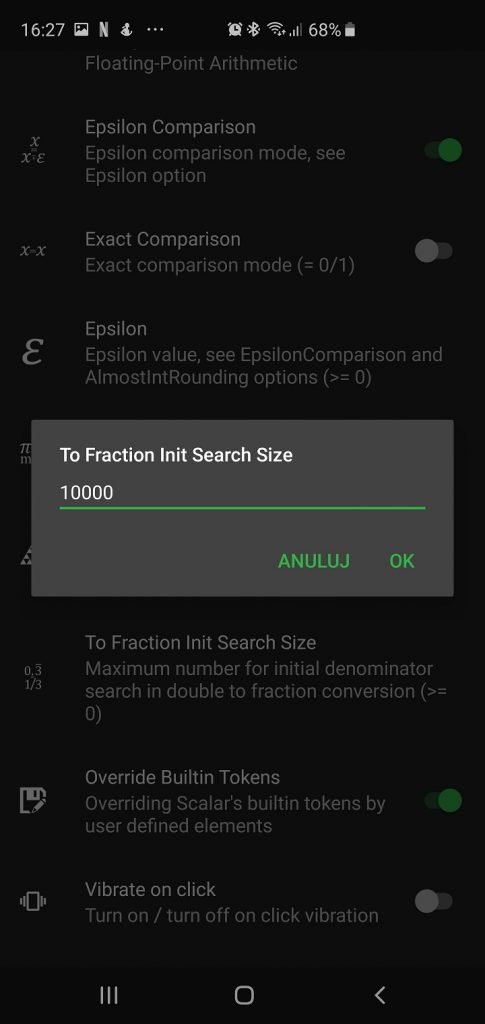
Muy buena ayuda
This is a very helpful tutorial on how to use scalar calculator in dealing with fractions. Fraction computation is easier using this scalar calculator.
Thank you!
please make it possible to set Epsilon in frac
Hi, thank you. Can you share some example? Bets regards!